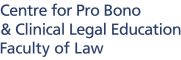Deadlines, Assistance, and Troubleshooting
(What to do when things go wrong or if there are questions)
Key deadlines for the recording of pro bono hours in TalentConnect:
- Semester 1 MPBH Deadline: By 15 November every Academic Year.
- Semester 2 MPBH: By 15 April every Academic Year.
- Submission of VPBH: Anytime within the Academic Year.
Students should record their hours soon after the conclusion of a pro bono activity to avoid the risk of misplacing endorsed timesheets. As concluded opportunities are eventually archived in TalentConnect, students must endeavour to record their pro bono hours and upload their endorsed timesheets right after the conclusion of a pro bono activity, i.e. within one month from the “Activity End Date” in TalentConnect.
The semester submission deadlines refer to the official cut-off dates for the processing of approved MPBH before the corresponding grades are assigned under this course and cannot be changed. For example, if a student has 20 pro bono hours clocked within a semester but has not submitted any of these hours for processing in TC before the semester cut-off date, the student will be deemed to have 0 MPBH and may be awarded a “CU” for that semester. Students with a “CU” grade are taken note of at the BOE meeting at the end of every semester as well, hence our advice for students to record their hours as regularly as they can in each semester.
If your pro project is expected to conclude after the semester submission deadline, students may consider recording the hours which have been completed to date first. If the timesheets are only endorsed after the opportunity ends past the semester submission deadline, the timesheet will still be processed and any approved MPBH will be taken into consideration in the following semester.
Do note that such conflicts with the semester submission deadline may negatively impact students who are in their final semester of study and therefore, students are strongly encouraged to obtain their supervisors’ endorsements in a timely manner. Project leaders should be mindful of this potential consequence and alert their members and supervisors accordingly.
Students who have unrecorded pro bono hours from previous semesters/Academic Years may submit an appeal to CPBCLE at probono@nus.edu.sg for their hours to be accepted for MPBH assessment. If approved, you may submit the endorsed timesheet in TC and the hours will be processed as per normal. You will hear from our office if there are any issues with the hours you have recorded. Pro bono hours recorded in TC past the Semester deadlines will face slight delays in having their submissions reviewed and we will not be able to include these hours for the current Semester's grading. These hours will be considered for the next semester’s grading instead.
Students who have applied for and confirmed their participation in a legal clinic session are expected to demonstrate commitment and professionalism in supporting the clinic and its beneficiaries. This includes making every reasonable effort to attend all scheduled sessions punctually. If unforeseen circumstances prevent your attendance, please inform both CPBCLE and the clinic supervisor/coordinator as early as possible, so the opportunity can be offered to another student. Do note that the actual end time of each clinic session may vary depending on the take-up rate. Students are also reminded to be respectful of all arrangements made by the Host Organisation.
Please follow the steps below to view mandatory opportunities in TalentConnect:
- At the Homepage, click on the ‘Experiential Learning’ title
- At the ‘Application’ tab, click on ‘Add New Application’
- At the ‘Experiential Learning Type’ drop-down box, select ‘Law Mandatory Pro Bono Hours’
- Click ‘Submit Application’ and it will be automatically approved.
Note: This will ensure that mandatory opportunities posted by NUS CPBCLE will be viewable. We have created a series of guides in TalentConnect known as “Pathways”. One is for students to apply for opportunities and to record their hours.
To initiate the pathway to record hours, please refer to this short guide: “TalentConnect Pathways” Guide for Students,
The guides are also found on our Centre’s website at: Resources – NUS Law Centre for Pro Bono C Clinical Education (CPBCLE)
The above steps are also found in the student pathway guide. Please read and follow the guide in order to record your pro bono hours.
The placement application form was likely rejected as it was created without first applying for the opportunity. Please follow the steps below to record your pro bono hours in TalentConnect:
- Search for the opportunity from the ‘Jobs/ Internship’' tab
- Apply for the opportunity
- Wait for the offer to be extended to you
- Accept the offer within 5 working days before it expires
- Complete and submit the placement form for approval
- After the placement form is approved, you can start recording your hours and upload the signed timesheet
Pro bono hours may be rejected for any of the reasons listed below:
- The entry appears to be a duplicate of another submitted entry.
- E-quiz passing date: The date/time of the pro bono work is prior to your e-quiz passing date, and can only be considered for Please record them as voluntary hours under the equivalent Voluntary opportunity in TalentConnect instead.
- SILE Approval date: The date/time of the pro bono work is prior to the SILE approval date, and can only be considered for VPBH. Please record them as voluntary hours under the equivalent Voluntary opportunity in TalentConnect instead.
- Mandatory Start date: The date/time of the pro bono work is prior to your mandatory starting period of 15 May from the end of Year 1, and can only be considered for Please record them as voluntary hours under the equivalent Voluntary opportunity in TalentConnect instead.
- The entry recorded is not on a per-day basis: Re-record your hours on a per-day basis for assessment. On this note, you may amend the existing entry by clicking the ‘Edit’ button.
- Dates of entry recorded are not the same: Record your hours with the same ‘Week Start Date’ and ‘Week End Date’.
- The date/time values recorded do not match the endorsed timesheet: Re-record your hours according to the endorsed timesheet.
- Double claiming of hours: You may have overlooked the fact that you previously submitted and received approval for the same Please revise your timesheet to reflect the correct timings claimed. Or, if you wish to reflect them as two activities on two separate rows, please change the timings of the hours for both entries. After the amendments are done, please have your supervisor endorse your revised timesheet/s.
- Timesheet was not endorsed or the name of supervisor not clearly stated: Timesheets must be endorsed by either a wet-signature on a printed timesheet, electronic signature on a digital timesheet, or email approval of the specified hours by the opportunity supervisor/officer-in-charge.
- No Timesheet/Approval Email Uploaded: Students must upload endorsed timesheets and all relevant supporting documents for assessment.
Students need to ensure that they also re-submit the recorded hours in TalentConnect in addition to the revised upload in order for their submission status to be updated back to “Pending”. Once this has been updated, CPBCLE will be able to review and assess the revised submission in TalentConnect.
You may email probono@nus.edu.sg to request a summary document of all approved pro bono hours. Subsequently, you may approach the respective supervisors of the various projects directly to endorse for the various projects on the relevant documents as part of your Bar application.
You may write in to probonohours@nus.edu.sg for further assistance.
You may write in to probono@nus.edu.sg for further advice.
Yes. Please visit our dedicated section on library resources at Home – Pro Bono – LibGuides at National University of Singapore.